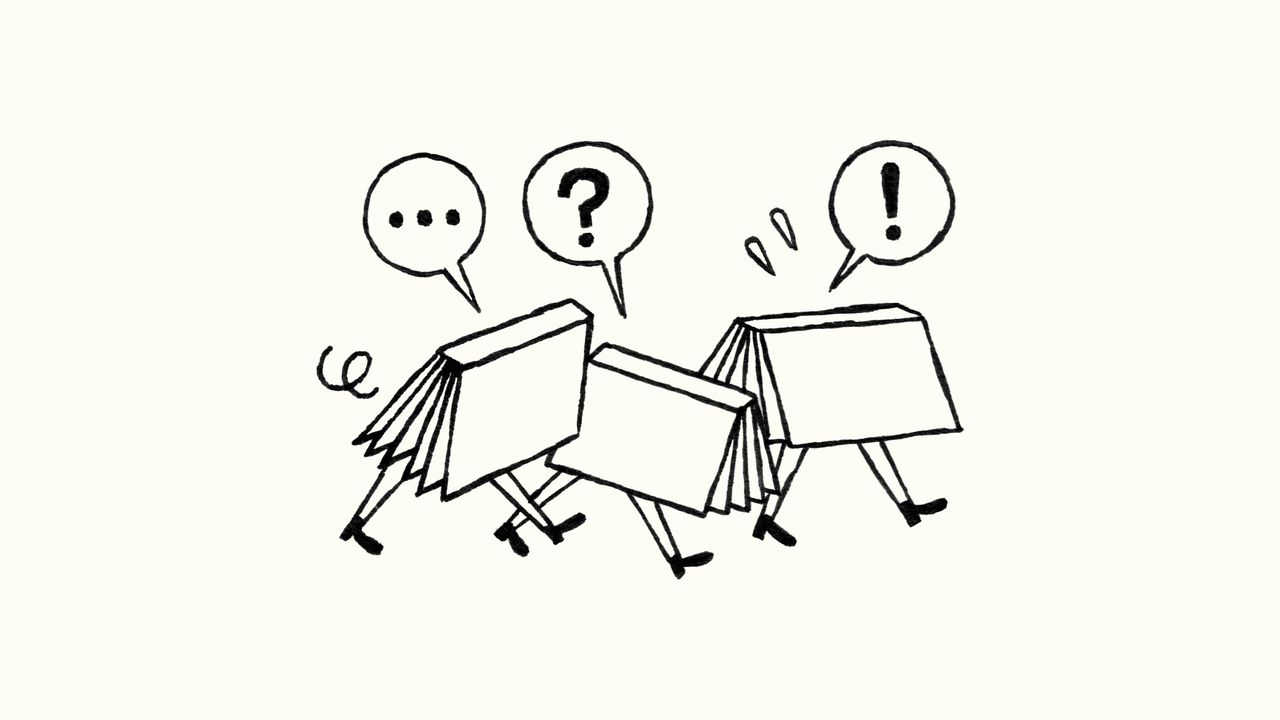# TelUI
TelUI is a Electron-based UI framework that packages a handful of reusable front-end primitives—color utilities, typography helpers, and basic structural styles—so you can prototype simple desktop UI ideas with minimal setup.
## Features
– Bundled Electron runner (`npm start`) that serves `index.html` for instant desktop previews.
– Tokenized styling layers: `color.css`, `font.css`, and `header.css` keep presentation rules isolated and easy to remix.
– Micro-interaction helpers in `animation.css` (e.g., `.hover-fade`, `light`) for subtle hover states or accent passes.
– Google Fonts integration (Funnel Display) plus opt-in utility classes like `.arial`.
– Drop-in icon assets under `icons/` to help illustrate loading and status states.
## Quick start
“`bash
npm install
npm start
“`
The app launches an 800×600 Electron window that loads `index.html`. Modify any CSS or HTML file and restart (or reload) to see the changes.
## Project layout
“`text
index.js # Electron bootstrapper
index.html # Demo canvas that consumes TelUI styles
font.css # Typography utilities and Google Fonts import
color.css # Color tokens (e.g., gentleblue, brightblue, gray/grey, green)
animation.css # Hover fade helper and light filter effects
header.css # Structural tweaks for header containers
icons/ # Shared bitmap / gif assets (e.g., loading.gif)
package.json # Dependencies and npm scripts
“`
## Using the utilities
1. Reference the styles you need in your HTML entry point:
```html
```
2. Apply the provided classes or custom element tags:
```html
TelUI
Prototype copy goes here.
```
`font.css` exposes `.funneldisplay` and `.arial`. The color tokens (`gentleblue`, `brightblue`, `gray`, `grey`, `green`) can be used either as element selectors or converted into classes if you prefer `.gentleblue` syntax.
3. Add animation helpers where needed:
```html
Accent block
```
`.hover-fade` applies the shared opacity/scale transition; the `light` tag gives you a filtered highlight wrapper without touching inline styles.
4. Reuse icons by pointing to the assets directory:
```html
 ```
```
## Extending TelUI
– Add new color tokens or typography helpers by updating the corresponding CSS file; keep selectors declarative and organized by category.
– For additional Electron behaviors (menus, preload scripts, IPC), expand `index.js` while leaving the UI-focused files framework‑agnostic.
– When shipping as a distributable app, configure `electron-builder` or your favorite packager; the current setup is intentionally minimal.
## License
Unless stated otherwise in individual files, TelUI is distributed under the MIT License. Please include the license text when redistributing TelUI or derivative works,
URL:
https://github.com/eotter-beep/telui
Comments URL: https://news.ycombinator.com/item?id=45861415
Points: 1
# Comments: 0
Source: news.ycombinator.com