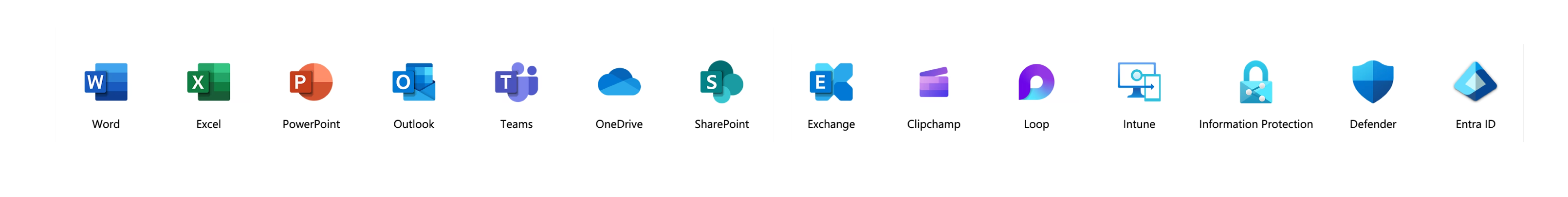Microsoft 365
Boost your Business productivity with microsoft 365
Microsoft 365 is a comprehensive suite of cloud-based productivity tools designed to help businesses of all sizes streamline their operations, enhance collaboration, and boost productivity. With Microsoft 365, businesses can access a wide range of applications, including Word, Excel, PowerPoint, Outlook, Teams, and more, all within a single integrated platform.

Elevate Your Business Potential with Microsoft 365
Discover the Comprehensive Protection and Productivity of Microsoft 365 Business Premium: Uniting Top-Tier Apps, Robust Cloud Services, and Advanced Security Safeguards for Your Business.
Key Benefits of using Microsoft 365 for your business.
Enhanced Collaboration
Microsoft 365 enables real-time collaboration, allowing team members to work together on documents, spreadsheets, and presentations from anywhere, at any time. With features like co-authoring and version history, teams can easily track changes and ensure everyone is working on the most up-to-date version of a file.
Secure Cloud Storage
Microsoft 365 offers secure cloud storage through OneDrive, allowing businesses to store and access their files securely from any device. With advanced security features like encryption, data loss prevention, and multi-factor authentication, businesses can rest assured that their data is protected.
Flexible Work Environment
With Microsoft 365, employees can work from anywhere, on any device, with access to all their files and applications. This flexibility allows businesses to adapt to changing work environments, such as remote work or hybrid work models, without sacrificing productivity.
Integrated Communication
Microsoft 365 includes Microsoft Teams, a powerful communication and collaboration platform that allows teams to chat, meet, call, and collaborate in one place. With features like video conferencing, screen sharing, and instant messaging, teams can stay connected and productive, no matter where they are.
Scalability
Microsoft 365 is designed to scale with your business, allowing you to add or remove users and applications as needed. This flexibility makes it easy to adapt to changing business needs and ensures that your technology can grow with your business.
Microsoft 365 offers a comprehensive suite of productivity tools that can help businesses of all sizes enhance collaboration, boost productivity, and adapt to changing work environments. Whether you’re a small business looking to streamline your operations or a large enterprise looking for a scalable solution, Microsoft 365 has something to offer.

Word
Elevate your writing and create beautiful documents—anywhere, anytime.

Excel
Turn data into insights with free and premium spreadsheets.

Outlook
Manage your email, calendar, tasks, and contacts in one location.

OneNote
Your digital notebook - One cross-functional notebook for all your notetaking needs.

Yammer
Help your network stay connected with a secure way to share files and build communities.

Skype
Stay connected with Free Video Calls - Worldwide.

Sharepoint
SharePoint allows for storage, retrieval, searching, archiving, tracking, management, and reporting on electronic documents and records.

PowerPoint
Create well-designed, impactful slides with the help of Designer and Ideas in PowerPoint.
The perfect solution to keep your business moving.

Frequently Asked Questions
Microsoft 365 is compatible with PC, Mac, Android, and iOS2. See system requirements for compatible versions of your devices, and for other feature requirements.
Yes. Documents that you have created belong fully to you. You can choose to store them online on OneDrive or locally on your PC or Mac..
You can share Microsoft 365 Family with 5 other people in your household, for a total of 6 users. Microsoft 365 Personal can be used by one person.
Microsoft 365 is compatible with PC, Mac, Android, and iOS2. See system requirements for compatible versions of your devices, and for other feature requirements.
Yes. Documents that you have created belong fully to you. You can choose to store them online on OneDrive or locally on your PC or Mac..
Internet access is required to install and activate all the latest releases of apps and services included in all Microsoft 365 subscription plans. Note that if you are an existing subscriber, you do not need to reinstall or purchase another subscription.
For Microsoft 365 plans, Internet access is also needed to manage your subscription account, for example to install apps on other PCs or to change billing options. Internet access is also required to access documents stored on OneDrive, unless you install the OneDrive desktop app.
You should also connect to the Internet regularly to keep your version of Microsoft 365 up to date and to benefit from automatic upgrades. If you do not connect to the internet at least every 31 days, your apps will go into reduced functionality mode, which means that you can view or print your documents but cannot edit the documents or create new ones. To reactivate your apps, simply reconnect to the Internet.
You do not need to be connected to the Internet to use Office apps such as Word, Excel, and PowerPoint, because the apps are fully installed on your computer.